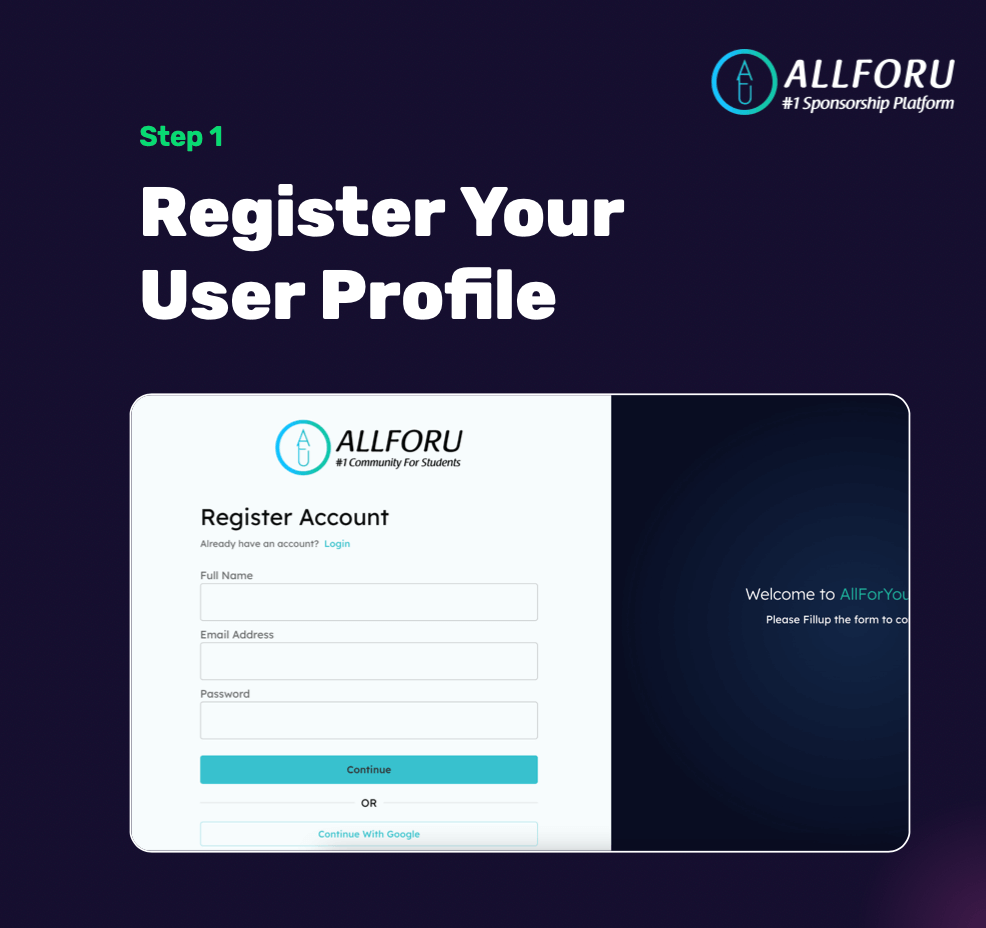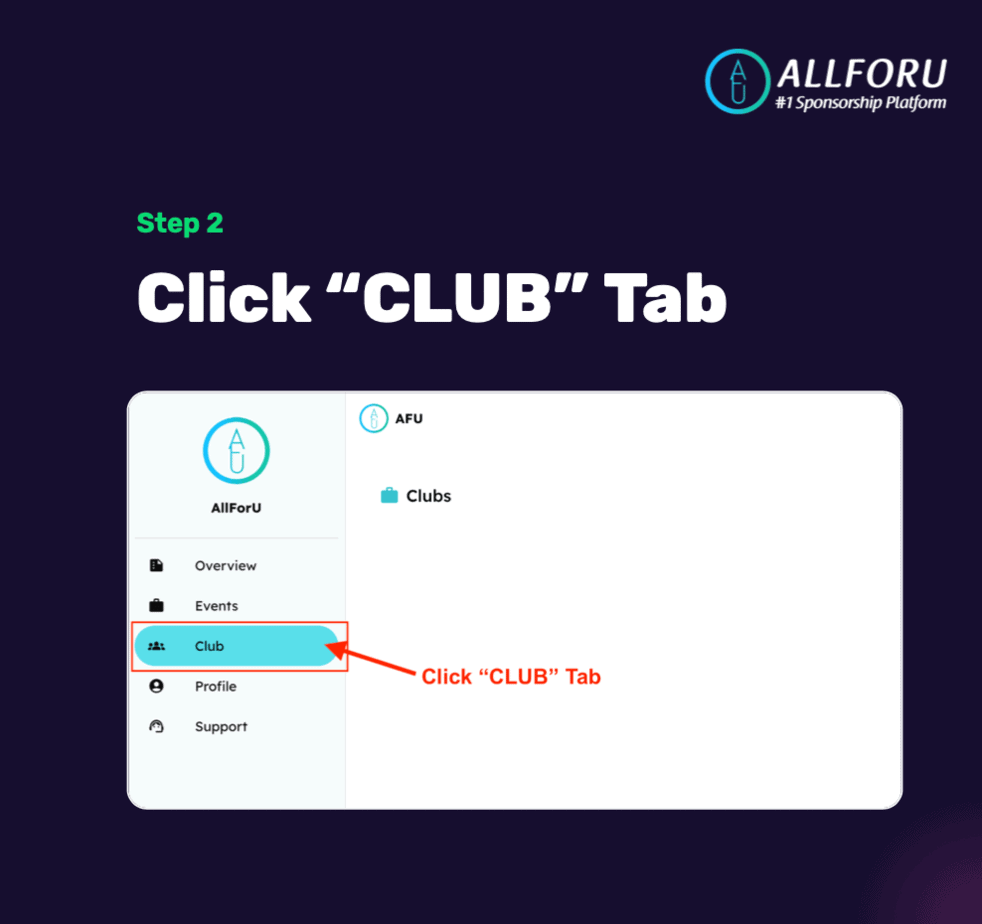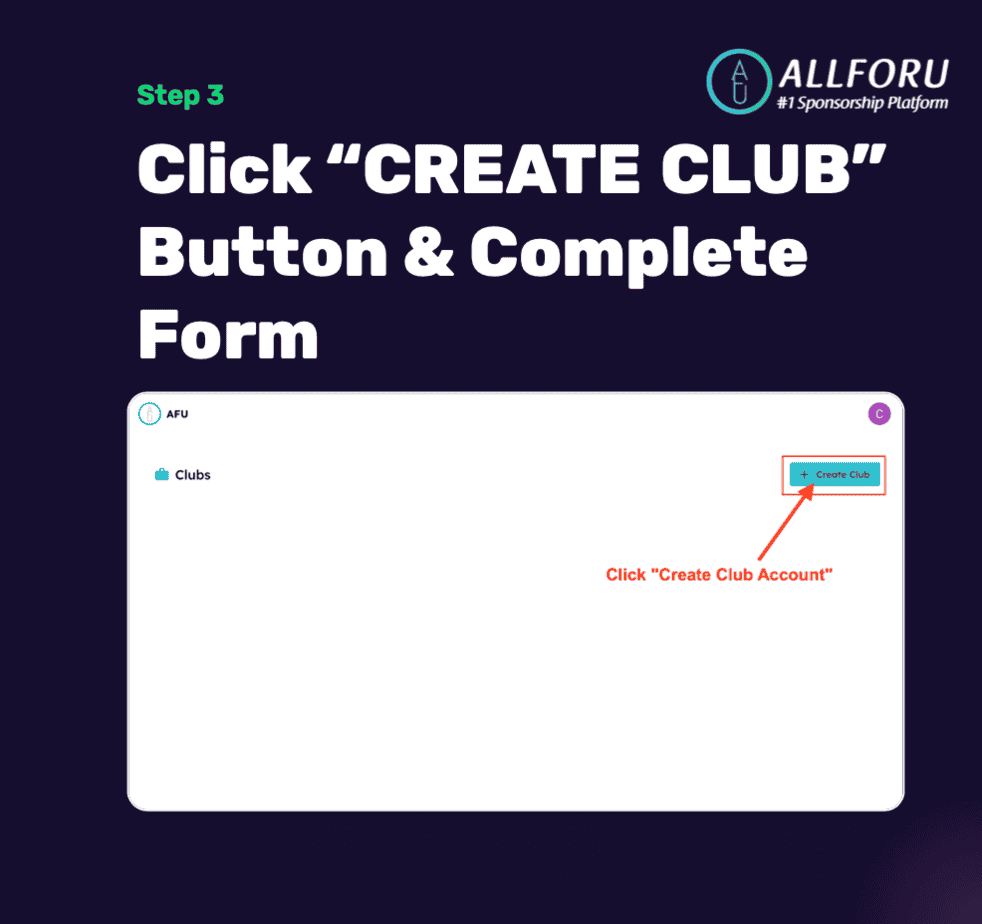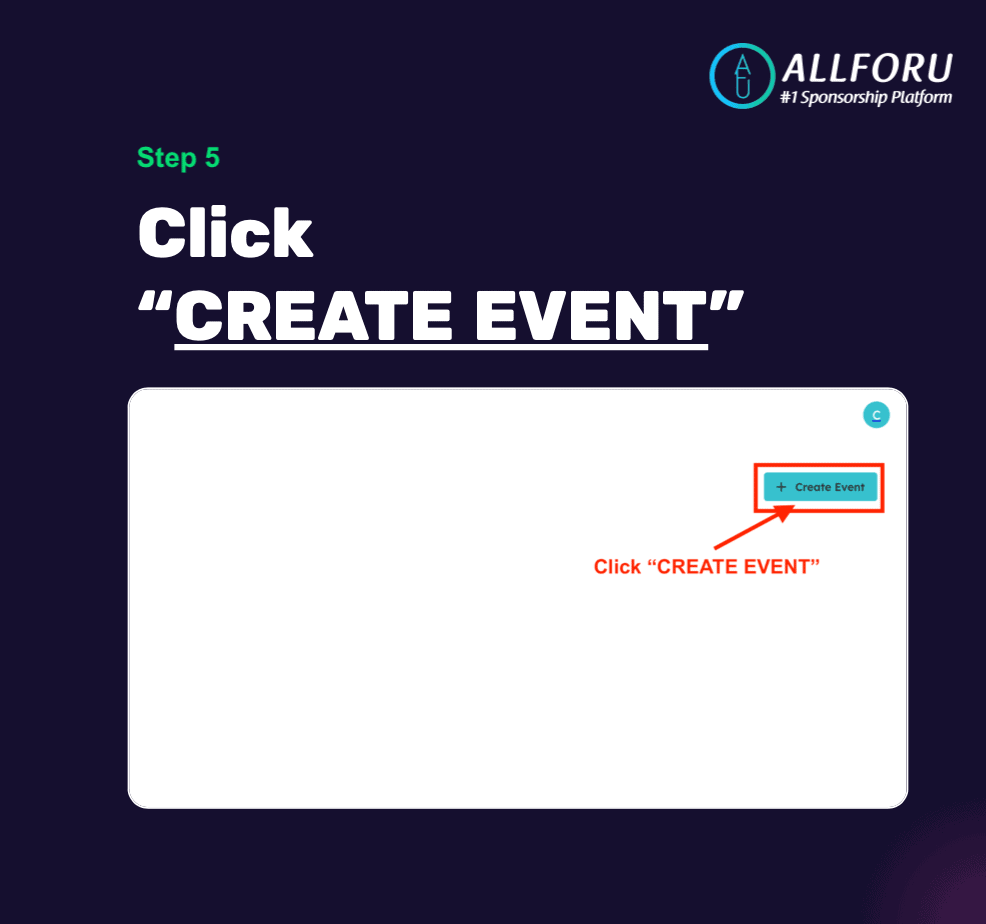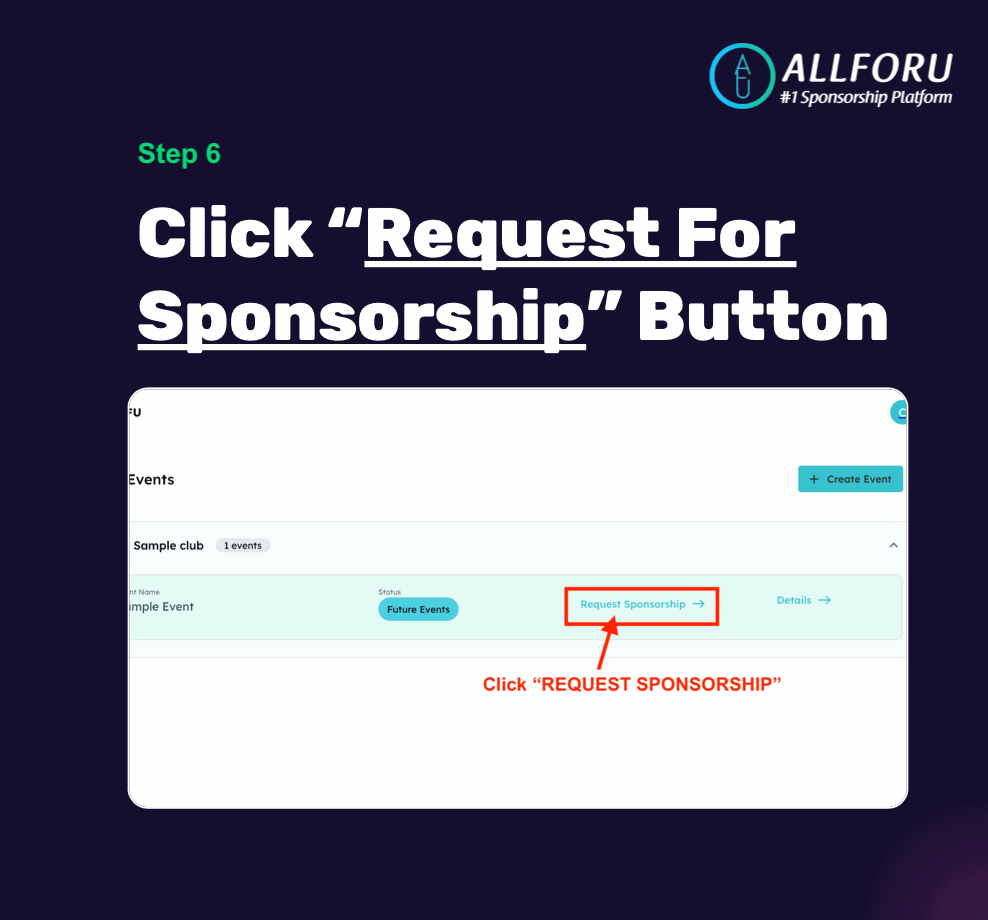let your friends know what you read
Remember when you said 2020 is going to be your year? It still can be! The year is not over yet , you still can still stay lit and stay home! In this case, you can still hold an event despite the pandemic going around. AllForU is experienced in holding events, so we definitely have some tips to offer. Here’s how you can hold an event and be lit like these guys below.

But first, you need to know the technology needed to host an event.
Event website
It needs to have information such as FAQ, where to register for your event, what the event is about and contain the event schedule. It also helps in promotion and getting people to sign up and find out more. Of course, having a website can be time consuming and even requires money for some. So an alternative would be having a facebook page or an instagram page where you release all the information. Plus, everyone has either one of these so you can’t go wrong!
Registration
In order to keep track on who is attending and how you can contact them. Registration is key to get all that information. Typically, the easier and cheaper options include form builders like google forms or jotform. Here’s a list of form builders you could use (click here)
Invites and promotion
There are many design softwares out there that are also free to use. This can help you with the invites, tickets and promotion posts or advertisements you’re creating. Here’s a list of design softwares you can use (click here)
event feedback
Event feedback is crucial for virtual events when planners don’t have the ability to gauge reactions by the expressions or verbal feedback from attendees onsite. Additionally, event feedback can be used as a tool to qualify virtual leads and drive them to sales. You can also use form builders to get feedback. In order to get more people to give feedback, you can add in an incentive for people who do.
Video softwares to hold the event
If your virtual event has the element of video calling, there’s also many softwares going around that can be used. Which brings us to our next point.
Where to host your virtual event

When you have created your invite, you can put a link to the event in the form of a QR code (you can use QR code generators to create) or just link it to your post or email. There are many companies offering free options or trials right now to suit your event, such as:
- Zoom
- Google hangouts
- Group facetime (for iphone users only)
- Netflix party (only requires one person to install the chrome extension, so set-up is simple.)
- FreeConference
- Whereby
- Talky (no signup required but it can only hold to 6 people per room, probably good if you’re planning to split teams in the middle of your event)
Common questions for your event FAQ
No matter whether your event is online or offline, there will always be questions from your attendees. We think here are some of the more common ones:
- Will your content be live, on-demand, or a mix?
- What happens if you have connectivity issues?
- Will you charge for your event or offer access for free?
- How long will sessions be?
- Will there be links to the session recording or live broadcast?
- Are there any rules to this event?
Other things to take note

If you want to make your event more fun, you could always get a gift bag / welcome bag for your attendees. But how are you going to deliver to them? You can always do postal service, deliver it straight to their home and drop it off, or you could leave it at a pickup place like convenience stores (depending whether they have such a service for postal items) or postal pickup stations.
For student events (like orientation or camps) You can read here to find out what you can include inside
Don’t forget to Start to promote your virtual event to your own audience 3-4 weeks before. This gives people ample time to take note of your event and register for it. If you already have a following somewhere else like a blog or a social media following – use this to your advantage! You can create regular updates about your virtual event as you go throughout the creation process to make them feel like “insiders”.
Create an irresistible offer for your virtual event. When your event has something special, people will tend to sign up and be interested or even purchase that offer. One suggestion is having an all access pass where they could have special things like private Q&A sessions with the speakers, Audio files of sessions and Special offers from sponsors or partners.
Is it possible to have my virtual event with even lower costs?
Well technically if you’re using free software to hold your entire event, you should be. But if you would like to make it extra fun like we said earlier, you can look for sponsors. One way to get sponsors (at least the hassle free way in our opinion) is to use AllForU, since it is an all in one place to get vendors and sponsors and they will connect you to them within minutes.
With that, good luck holding your event and don’t forget to have fun! Don’t waste the opportunity and make 2020 your year! Used any of the tips we mentioned? Tag us on instagram (allforu_sg) to be featured!